Mail Support
| Computing Service Mail Support |
An overview of thecentral email servicesTechlinks seminar21 February 2007Tony Finch <fanf2@cam.ac.uk>Mail SupportUniversity of Cambridge Computing Service |
|
Cyrus message store
|
Cyrus message storeCurrently 40TB raw storage on 20+ servers Space for up to 6TB of email + RAID + replication We can recover deleted email if asked within a few days Rolling replacement & expansion plan |
The storage overhead is due to RAID on each of the servers, plus paired replicated servers, plus a backup server. In the event of a live server failing we can switch over to its hot spare with little down-time. For example, at the start of the Michaelmas term we lost power to all the live Cyrus machines at once. We switched over to the hot spares so that service could continue while we checked the downed machines for signs of damage.
The oldest machines have been in use since summer 2003, and are soon to be replaced.
Quotas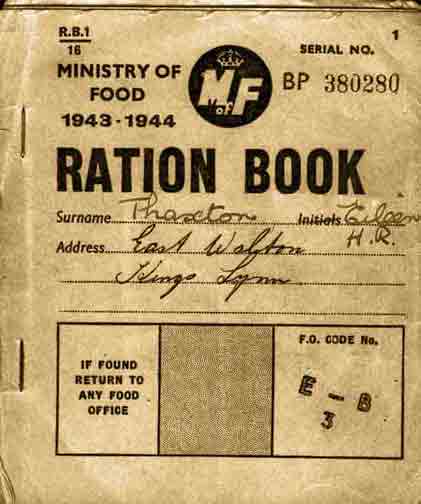
|
QuotasStorage quota default 250MB, upgradable to 1GB Users are sent warning messages when near the limit Maximum mailbox size 250MB (policy under review) Message size limit 25MB = 18MB attachment plus overhead |
We are planning to increase quotas from year to year. There was a stall last year owing to compatibility problems with the RAID controllers on the newest computers.
Users with larger-than-normal quotas can fall foul of the system-wide mailbox size limit, and unfortunately (unlike the overall quota) we provide little feedback about when they are at risk of this happening. We intend to fix this or possibly remove the limit entirely. (It was crucial for performance on the old (pre-2004) Hermes system but is less of an issue now.)
Useful links:
http://www.cam.ac.uk/cs/email/limits.html
http://www.cam.ac.uk/cs/request/quota.html
Downloading
|
IMAP is better than POP
|
POP fails to support multiple clients both because it is designed to delete email from the server (making it inaccessible to other clients) and because it does not allow concurrent access - your account is locked to other clients (including webmail) while you are using POP.
The "keep mail on server" setting for POP is a hack that is not necessary for servers that support IMAP. If users get their POP settings wrong when setting up a new computer they can accidentally lose all their email.
Our stats indicate we have about half as many POP users as we did last year, probably as a result of the reconfiguration for mandatory secure access to Hermes. I haven't counted, but there do seem to be fewer problem reports of email lost because of POP.
A caveat about "push" notifications: this depends on client support.
Correct email software settings:
http://www.cam.ac.uk/cs/email/muasettings.html
Any Q's?
|
Sending
|
Sending via smtp.hermesStrongly prefer smtp.hermes for email sent from MUAs You can use any email address, e.g. department/college Good MUAs support multiple roles/personalities/accounts You should be able to send email anywhere |
Almost all use of smtp.hermes is now securely authenticated - fewer than 50 people remain to be fixed.
The reason for preferring that people use smtp.hermes is future improvements. Anti-spam and anti-forgery mechanisms are much easier to implement for authenticated email. We may wish to tighten access to ppsw in the future, and this will be less painful if things are configured correctly in the first place.
Roaming use is subject to firewall restrictions on foreign networks. Ports 587 and 465 are most likely to work.
Configuration advice for sending email:
http://www.cam.ac.uk/cs/email/sending.html
Sending via ppsw.cam.ac.ukMostly for email from servers:
last resort for those who can't use their home SMTP server |
Users without Hermes accounts should send email via their home SMTP server, just as Hermes users should send email via smtp.hermes.
ppsw is generally not recommended for use by MUAs
Mailshots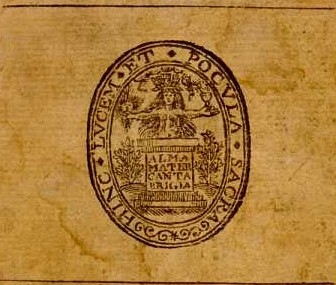
|
Many are sent to alumni...
Mailshots and bulk emailPreferably send via lists.cam.ac.uk
Please send large mailshots (more than a few hundred)
|
Large mailshots cause spikes in load which can take a while for the virus scanners to digest, which may delay other email.
We prefer people to use lists.cam.ac.uk since it uses BCC to reduce load on ppswitch.
rate limiting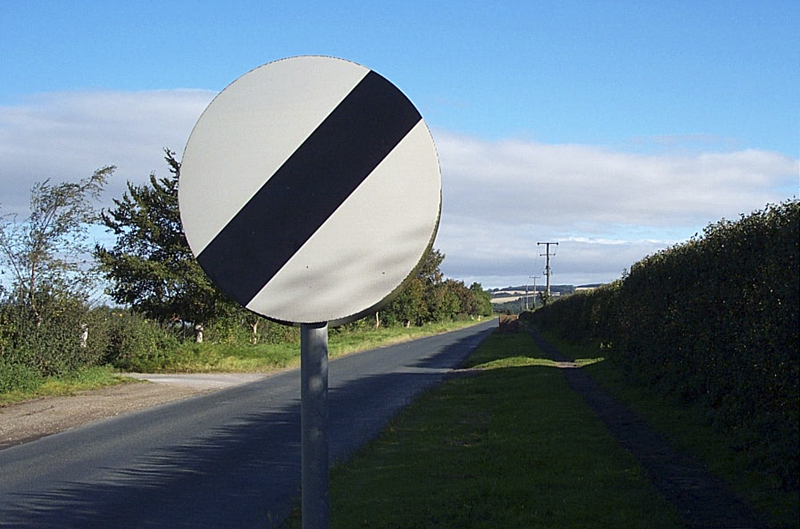
|
Last year we were planning to introduce rate limiting of outgoing email. This turned out to be more difficult than expected, since we need to develop a quarantining system to avoid causing problems for the bad SMTP implementations in many MUAs. This project is still stalled, though we are continuing to monitor sending rates without intervention.
Any Q's?
|
Addresses
|
Types of addressfanf2@hermes - individual accounts
fanf2@cam - forwarding set up on Jackdaw fanf2@cus - CUS is to be shut down fanf2@ucs - Managed Mail Domains cup, eng, etc. - non-CS domains |
Shared accounts on Hermes do not have an equivalent @cam address.
Many @cam addresses do not redirect to Hermes accounts, e.g. users @admin or @mole.
Hermes redirections changed via webmail -> manage -> redirect.
CUS is to be shut down. @cus email addresses will be transferred to a managed mail domain. The 2hermes tool on CUS helps with transferring email to Hermes.
@cam redirections changed via https://jackdaw.cam.ac.uk/cammail/.
Managed Mail Domainsucs.cam.ac.uk - trin.cam.ac.uk - niees.ac.uk
Tony.Finch@ucs : fanf2@hermes
Works well with Managed Web Service
|
We will set up managed mail domain for any University-related domain.
Related services linked from http://www.cam.ac.uk/cs/instadmin/.
Other servicesMX service for incoming email (primary & backup) Long-form domains (e.g. quns / queens) Email server configuration advice |
Most department and college email servers receive email through our MX service to benefit from our anti-spam and anti-virus filtering, about which more later. We can also provide a backup MX for departments that run their own primary MX.
Long form domains work with managed mail domains and department-hosted domains.
Mailing lists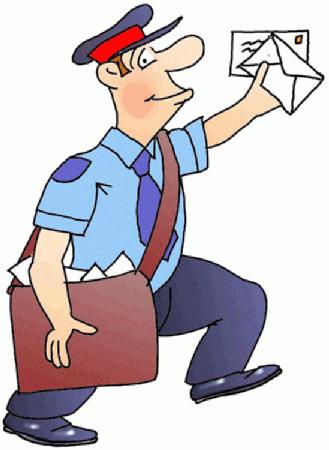
|
Only a few comments about mailman since proper coverage would require a whole talk of its own.
To move a list from the old system to Mailman, go to https://lists.cam.ac.uk/mailman/migrate
Local customizationsRaven authentication "Posting status" similar to old lists system Knows how Managed Mail Domain aliases map to CRSIDs |
The "posting status" feature is derived from standard Mailman features so
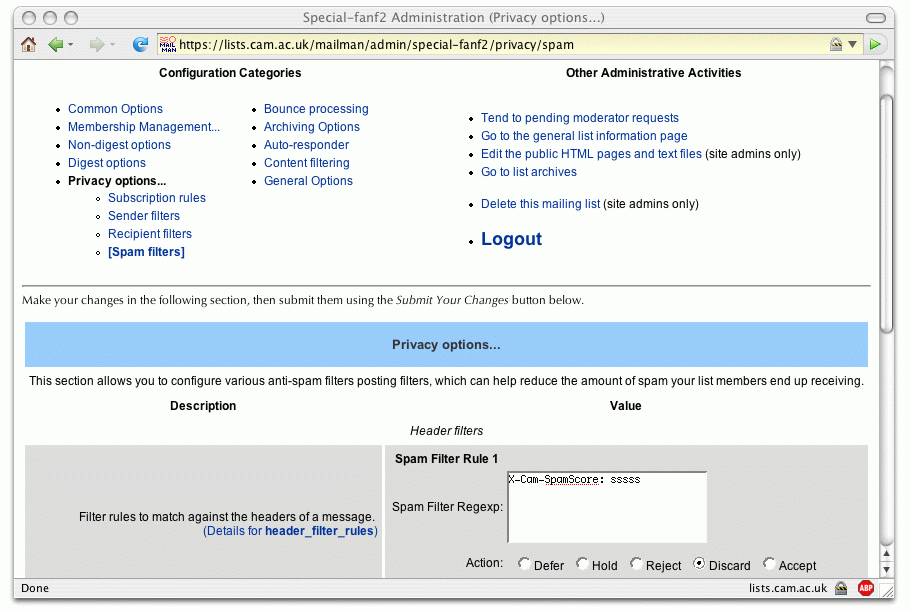
|
Mailman is mostly self-documenting, though there is a fairly bewildering variety of options. You can usually find the option you want after some browsing through the various pages.
This screen is under "Privacy options" -> "Spam filters"
Any Q's?
|
Spam and virus filtering
|
Junk vs legitimate email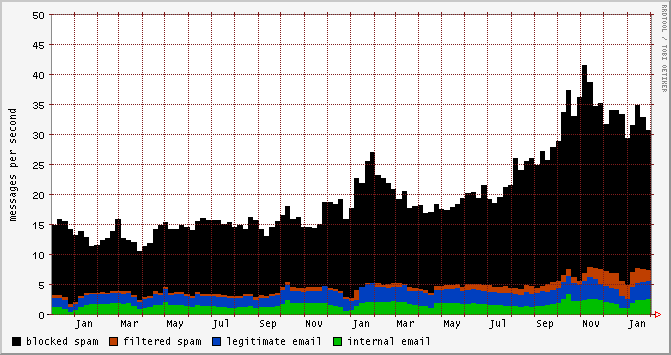
|
A common support question at the moment is why people are receiving spam aparrently "To:" someone else. Spammers are sending a lot of email BCCed to 10-20 people with email addresses close to each other in the alphabet, but with only the first address in the message header.
FilteringAll email is scanned for viruses with McAfee and ClamAV External email is subject to anti-spam tests DNS blacklists: MAPS RBL+ (40%) & Spamhaus ZEN (25%) Some local checks, e.g. address verification (10%) SpamAssassin scans the rest (5% scores > 5) Remaining 20% about equally internal and external |
The percentages are relative to all email.
If you reduce your SpamAssassin threshold below 5 you should expect legitimate email to be mis-classified.
Any last Q's?
|
|
Tony Finch <fanf2@cam.ac.uk>
21 Feb 2007: Central email services overview |
|